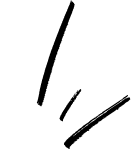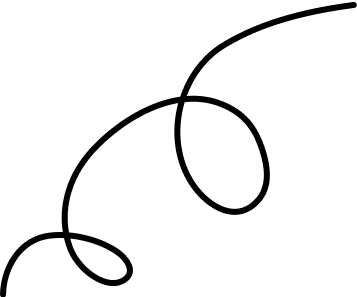Change Ownership
As a pet owner, you can initiate a change of ownership if you are:
- Providing your furry friend a new home
- Adopting or buying a pet
A change of ownership involves transferring the officially registered owner of a pet from one party to another. This commonly takes place when a pet is adopted, sold, gifted, or inherited by a new owner. This process is crucial to ensuring if your pet ever becomes lost, they can be correctly reunited with their rightful owner.

Not sure if the pet is registered with us here at Global Micro?
If you’re unsure whether your pet is registered with us you can simply search your pet’s Microchip below.

Start the Change of ownership Process
To start the change of ownership process you will need to access your account or create a new account.

You will need:
Your pets microchip number
This number can typically be found on your pet’s vaccination or sterilization certificates or by taking your pet to your local vet to have their microchip scanned.
Ownership Form (if applicable)
A copy of your change of ownership form if provided by the breeder or previous owner.
Note: this is not necessary to start the process
Payment details
To have your pet transferred, there is a one-off $10 lifetime fee.
FAQ'S
Although each case may vary, completing a change of ownership can occur instantly or take anywhere up to 6 weeks.
This number can typically be found on your pet’s vaccination or sterilization certificates or by taking your pet to your local vet to have their microchip scanned.
As per the steps above, you can start the process of transferring your pet in to your name online with or without a change of ownership form.